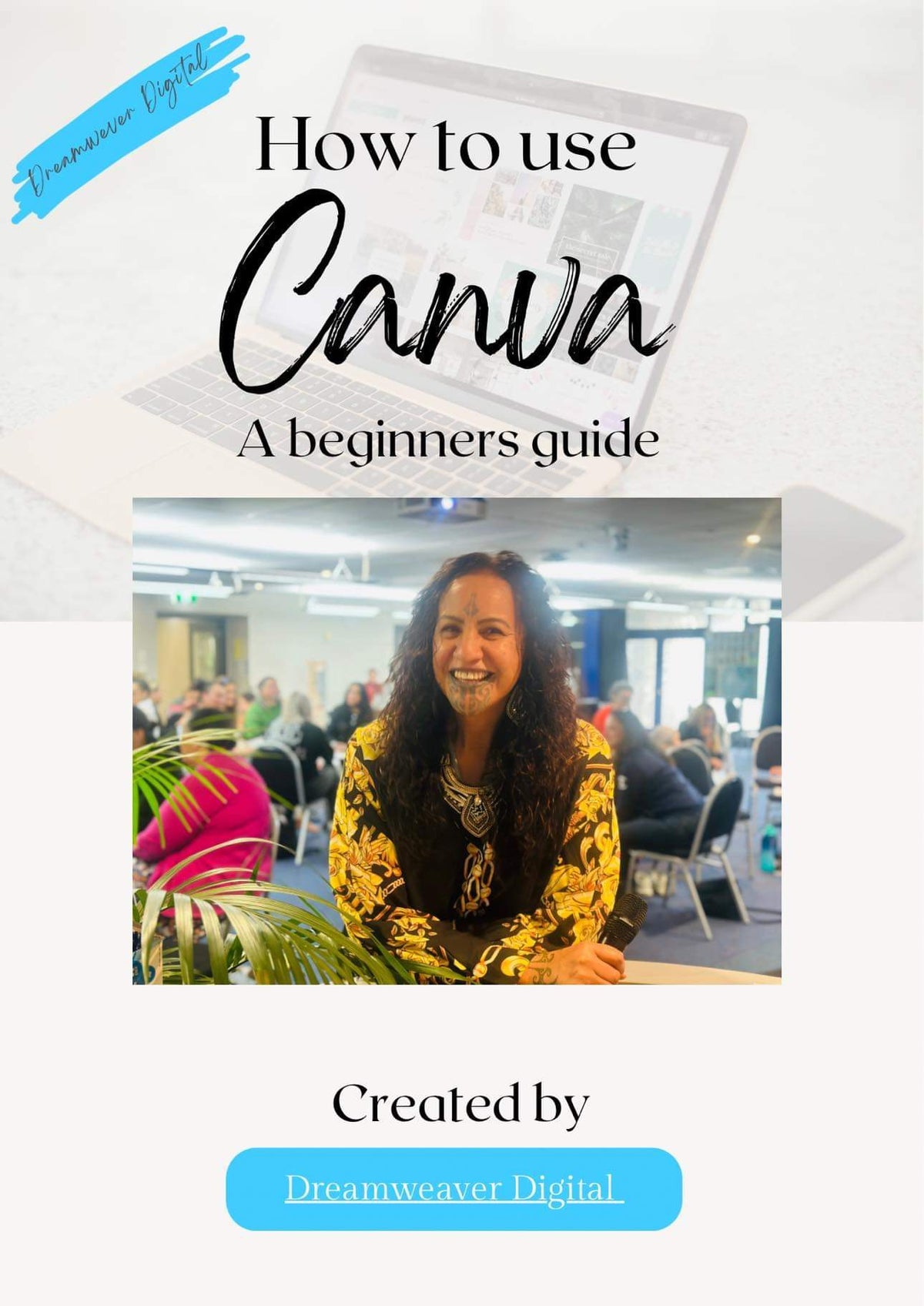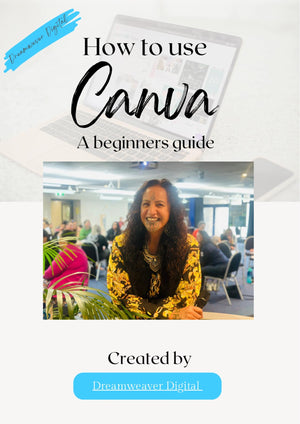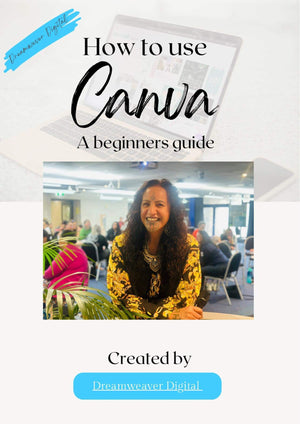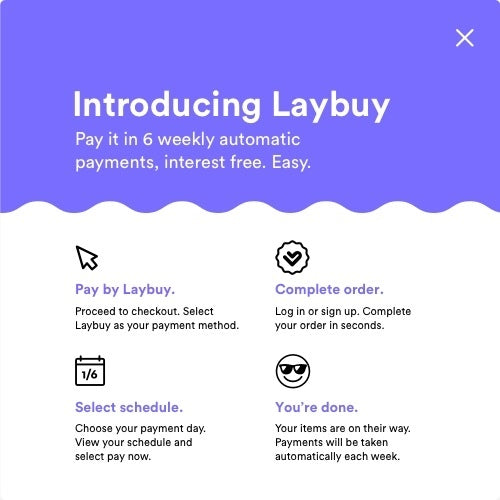How To Use Canva A Beginners Guide
$7.95
The Beginners Guide on how to use Canva -Includes video links and tutorials.
Especially for you if you are frustrated with complicated instructions, when they assume you already know some things, when you just don't! Can you please just slow down and break it down for me? Well, here you go, just what you need broken down step by step.
You won't need all of this but it is there for you when you do. You can skip to different sections and use as you need.
Go get it - I got you 😉 I put this together for you because I struggled so I know the struggle is real 🙌 but I got you.
Let me know if you want any other training or guide books I am bringing together a suite of user friendly products.
Enjoy the ride and I look forward to connecting again soon
Benita
Here is all the information for you
CANVA allows you:
🎨 Creative Freedom:
– Canva offers a wide range of design tools, I know you just need the basics to get started with confidence.
💼 Professional Templates:
– Access professionally designed templates
💡 It's Easy to Use:
– Intuitive interface makes design accessible to beginners and experts alike.
📸 Photo Editing:
– Enhance and edit images when you know how
📊 Infographics & Charts:
– Create visually appealing infographics and charts to convey information effectively.
🤝 Collaboration:
– Collaborate with team members, making it a valuable tool for group projects.
🌐 Web-Based:
– Canva is available online, enabling you to design from anywhere with an internet connection.
🔒 Secure Sharing:
– Safely share your designs with others while maintaining control over access.
💰 Affordable Plans:
– Canva offers free and paid plans to suit different budget and feature requirements.
📨 Multi-Platform Output:
– Generate designs for print or digital use, including social media, email, and more.
🌟 Versatility:
– Canva can be used for a wide range of design projects, from social media posts to posters and brochures.
🎓 Educational Resources:
– Learn design skills with Canva’s educational content, perfect for personal and professional growth.
📈 Marketing and Branding:
– Create marketing materials and maintain consistent branding across your designs.
🚀 Time-Saving:
– Canva’s templates and easy-to-use tools save you time on design projects.
💚 Supportive Community:
– Join a community of designers and creators to exchange ideas and inspiration.
📱 Mobile Accessibility:
– Design on-the-go with Canva’s mobile app, perfect for professionals with busy schedules.
📌 Organized Workspace:
– Keep your designs and assets organized within Canva for easy access.
🌏 International Reach:
– Canva supports multiple languages, making it accessible to users worldwide.
💻 Integration:
– Integrate Canva with other tools and platforms to streamline your workflow.
📊 Analytics:
– Gain insights into design performance with Canva’s analytics tools.
🎯 Targeted Marketing:
– Create tailored designs for specific audiences and marketing campaigns.
🧡 Social Impact:
– Canva supports various social causes and initiatives, allowing you to make a positive impact.
🤗 User Support:
– Canva offers customer support and resources to help you with your design needs.
📚 Educational Institutions:
– Canva offers special access for educational institutions, making it a valuable resource for teachers and students.
🌠 Endless Possibilities:
– Let your imagination run wild and turn your ideas into stunning visuals with Canva!
YOU WILL RECEIVE
✨Beginners Guide to Canva PDF
✨Including all you need to get started with Canva
🌟 Unlock Your Creativity with Canva! 🌟
Are you ready to take your design game to the next level? Look no further! Canva is the ultimate design platform that empowers individuals and businesses to create stunning visuals with ease.
Terms & Conditions:
This is a digital product, so no physical items will be shipped.
Unfortunately, we can’t accept returns or exchanges for digital items. Feel free to reach out with any questions before making your purchase.